小伙伴们你们知道在荣耀play怎么连接wifi呢?今天小编很乐意与大家分享在荣耀play中连接wifi的方法步骤,感兴趣的可以来了解了解哦 。
荣耀play中连接wifi的方法步骤

1、找到并点击【设置】,

2、点击打开【无线和网络】,

3、点击打开【WLAN】,
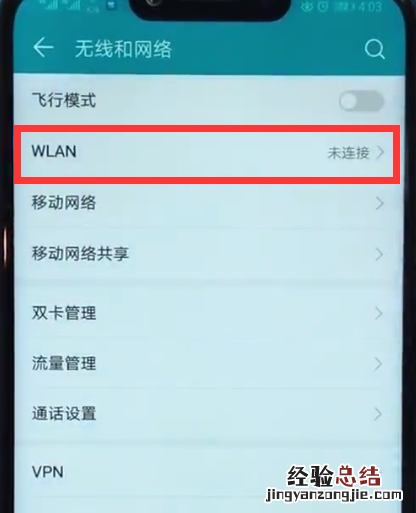
4、点击打开【WLAN】开关 , 点击需要连接的wifi,
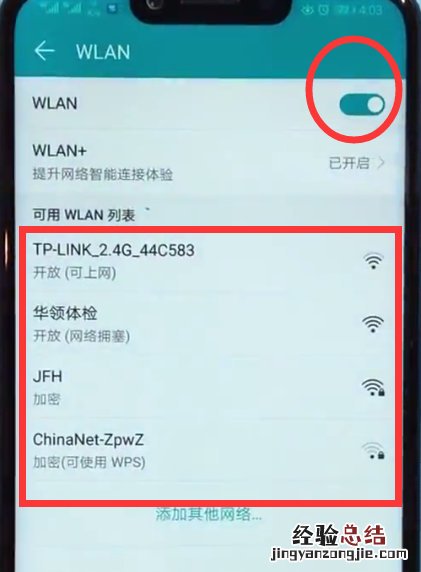
5、输入密码,点击【连接】即可 。
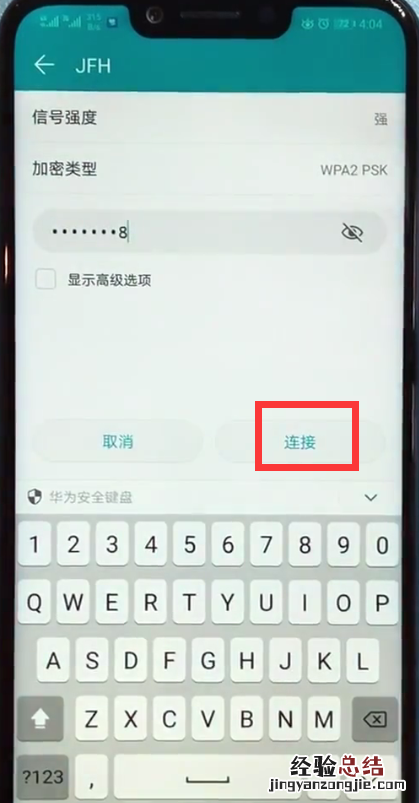 【荣耀play中连接wifi的方法步骤】
【荣耀play中连接wifi的方法步骤】以上就是小编为大家带来的荣耀play怎么连接wifi操作方法,更多精彩教程尽在网网jingyanzongjie.com!
经验总结扩展阅读
-
-
胶原蛋白 淡斑精华液有用吗 中年淡斑美白精华液推荐
-
-
-
-
-
-
-
卢先生跟妻子结婚已经3年了|对于这种事,可以看出卢先生是真的很爱自己的妻子
-
-
-
-
童装 诅咒孩子下地狱???“国货之光”欠妈妈们一个解释!
-
-
-
-
-
-
-