<style> div { width: 100px; height: 100px; border: 1px solid saddlebrown;} .box1 { position: relative; z-index: -1; background: violet;} .box2 { margin-top: -50px; margin-left: 50px; background: salmon;} .box3 { float: left; margin-top: -50px; margin-left: 100px; background: wheat;} .box4 { display: inline-block; background: greenyellow; margin-left: -50px;} .box5 { position: relative; z-index:0; left: 200px; top: -50px; background: palevioletred;} .box6 { position: relative; z-index: 1; left: 250px; top: -100px; background: gold}</style></head><body> <div class="box1">1定位z-index<0</div> <div class="box2">2块级元素</div> <div class="box3">3浮动</div> <div class="box4">4行内元素</div> <div class="box5">5定位z-index=0</div> <div class="box6">6定位z-index>0</div></body>
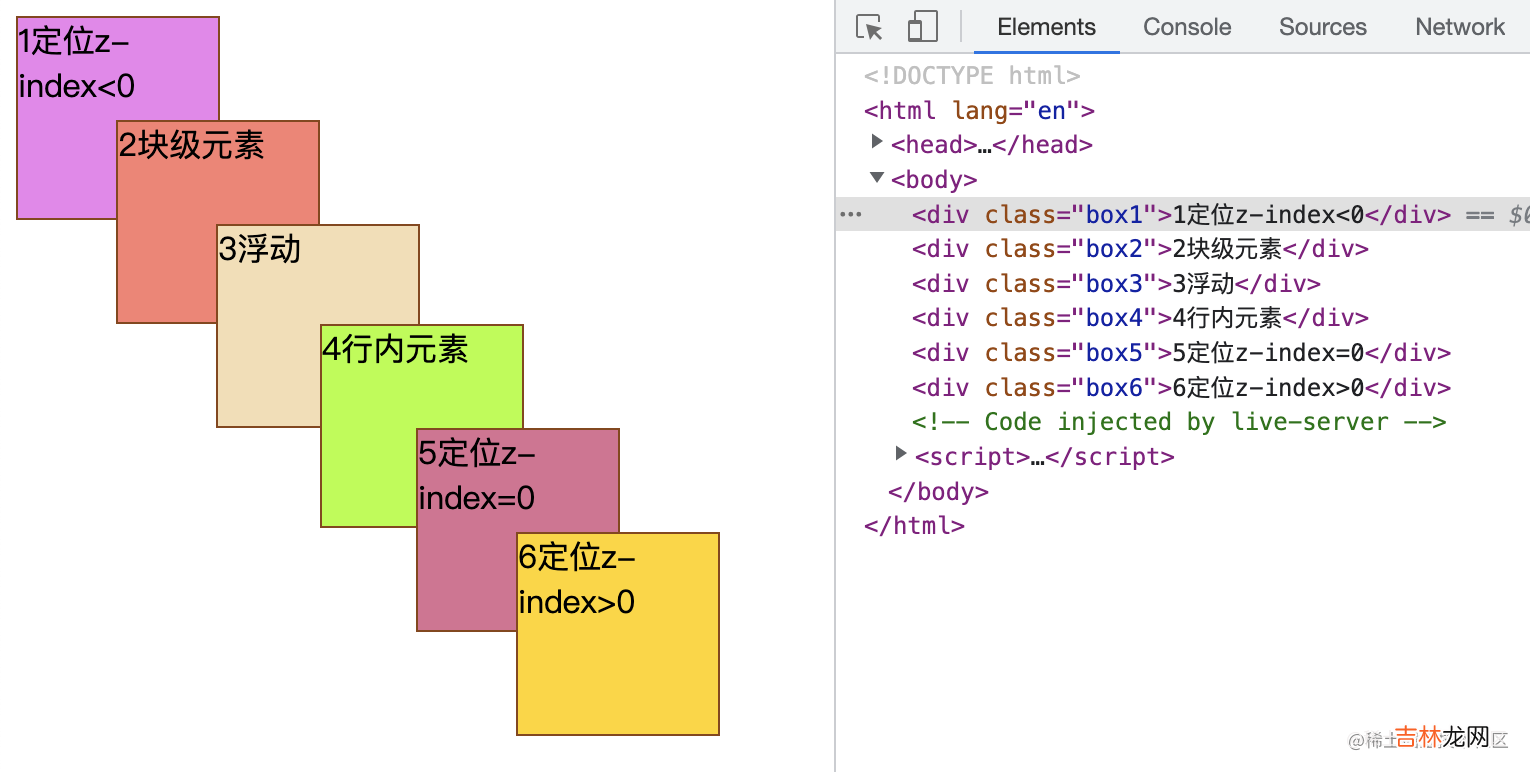
文章插图
行内元素的层叠顺序为什么要高于块级元素与浮动元素这个理解起来其实很简单,像
border/background属于装饰元素的属性,浮动和块级元素一般用来页面布局,而内联元素一般都是文字内容,并且网页设计之初最重要的就是文字内容,所以在发生层叠时会优先显示文字内容,保证其不被覆盖 。层叠顺序规则
- 谁大谁上:当具有明显的层叠水平标示的时候,比如说z-index值,在同一个层叠上下文领域,层叠水平值大的覆盖小的
- 后来居上:当元素的层叠水平一致、层叠顺序相同的时候,在DOM流中处于后面的元素会覆盖前面的元素 。
属性值z-index属性设定了一个定位元素及其后代元素或 flex 项目的 z-order 。当元素之间重叠的时候,z-index 较大的元素会覆盖较小的元素在上层进行显示 。
auto: 默认值,当前值与父级相同<integer>: 整型数字
z-index属性允许为负值 。z-index属性支持 CSS3animation动画 。- 在 CSS 2.1 的时候,需要配合
position属性且值不为static时使用 。
1.为什么我写的z-index没有生效?这个很简单,因为它单独使用时不生效,一定要配合定位属性一起,即只对指定了position属性的元素生效——只要不是默认值static,其他的absolute、relative、fixed都可以使z-index生效 。(在CSS3之后,弹性元素的子元素也可以生效)
2.为什么z-index大的元素却没有盖住z-index小的元素?这里我们可以来看一个有趣的现象
<style> .box1 { width: 200px; height: 100px; background: red;} .box2 { width: 100px; height: 200px; background: greenyellow;}</style><div style="position:relative; z-index:auto;"> <div style="position:absolute; z-index:2;" class="box1">box1--z-index=2</div></div>?<div style="position:relative; z-index:auto;"> <div style="position:relative; z-index:1;" class="box2">box2--z-index=1</div></div>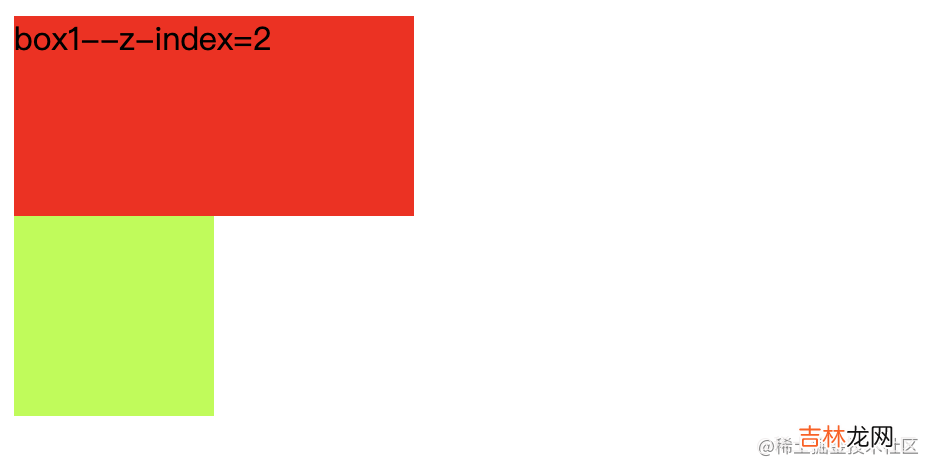
文章插图
这么看还挺正常的,z-index值大的在z-index值小的上方 。接下来我们稍微改一改,你就能看到奇怪的现象了
经验总结扩展阅读
- 王者荣耀云中君一技能为什么会弹回来
- 为什么我国手机号码是11位
- 火车为什么一下雨就晚点
- 木瓜为什么无子
- 2023年10月18日出殡好不好 2023年10月18日出殡行吗
- 不开心的句子心情短语
- 2023年10月18日迁坟好不好 2023年10月18日迁坟行吗
- 洗锅底真实小妙招
- 2023年10月18日下葬吉日一览表 2023年10月18日是下葬吉日吗
- 2023年10月18日举办丧礼好不好 2023年10月18日举办丧礼吉日一览表